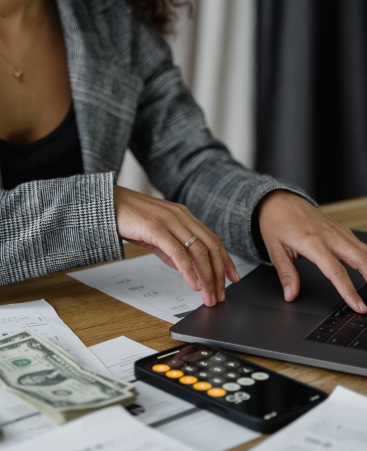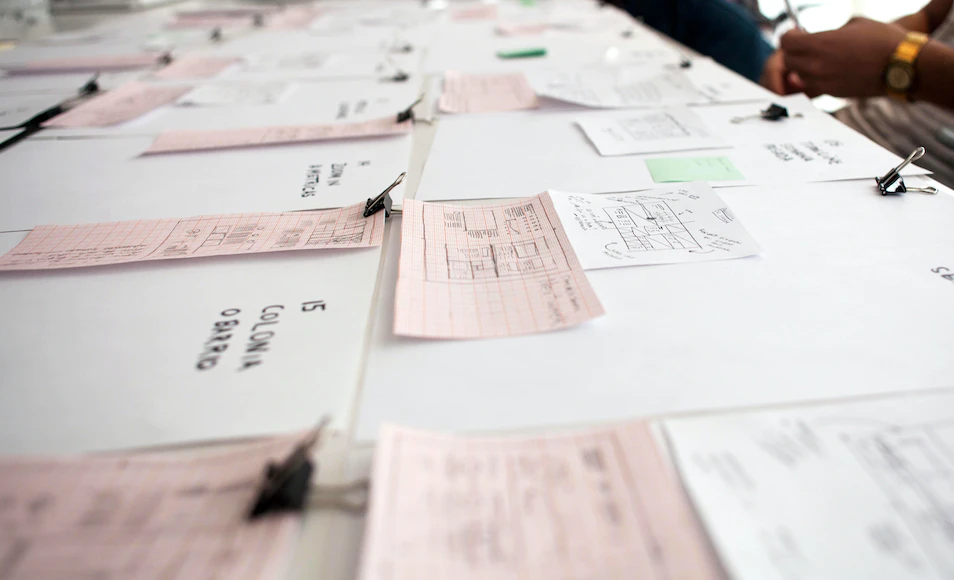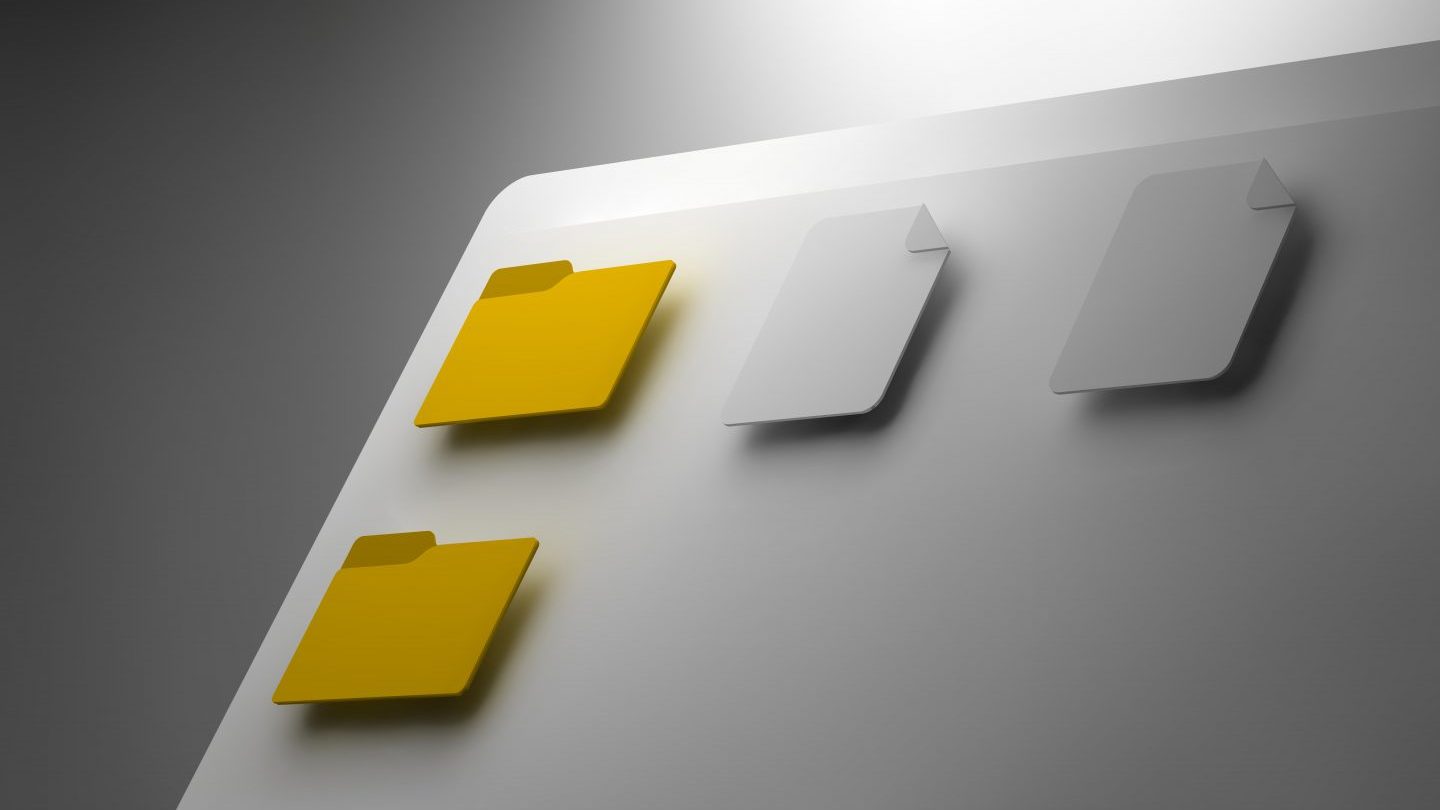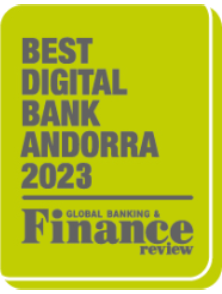Everything Creand can do for your company
For both payments and collections, find the solution that best suits your needs at all times. You can choose from our different solutions to find the process that best suits your situation.
Receipts and payments
Advantages of being a customer
Creand offers you much more than a bank.
Want to know more?
You can send a file by following these steps:
1. Access the “Files” section in the online banking menu and select the “Send a File” option” (remember that the file must respect the formats established by the Andorran Banking Association. Check them here).
2. Click “Select file” to upload it and follow the usual steps to confirm the operation.
You can make a request for files by following these steps:
- Access the “Files” section and select “Files request”.
- Click “New request” and specify the type of file you want to retrieve, the account and the date range.
- Select the request generated in the list and click “Send”.
The request will be processed in a few minutes. Once the files are generated, a notification will appear at the top of your online banking telling you that the files are available to download.
You will be able to view the status of files sent by accessing the “Files” option in the menu and selecting “Files sent”.
From this page, you will be able to view the files that have been processed and see a summary of the most relevant information of each file submission: file type, total amount, number of documents in file, etc.
The joint signature service is a solution that allows transactions to be carried out with legal certainty through online banking in joint accounts that require the signature of more than one account holder or authorised representatives of the account for the approval and performance of transactions.
Joint signing is available for the following transactions:
- One-off/deferred and regular interbank transfers
- One-off/deferred and regular intrabank transactions
- Payment remittances
- Sending payment files:
- ABA02 – Transfers
- ABA08 – Payroll
- ABA09 – Direct debited bills (payments)
- Confirming
- PAIN.001 – Transfers, payroll, direct debits (payments)
To activate the joint signing service, you need to send your adviser/branch a copy of the company’s power of attorney and request activation of the service.